Use MySQL Backup Folder
When facing the MySQL shutdown unexpectedly error message, you may have to use the backup files stored in the MySQL backup folder. The MySQL backup folder is usually included with XAMPP.
Before we proceed, it is recommended that you create a backup of your database in case anything goes wrong so that you do not lose any of your data.
Habitual database backup makes data recovery seamless. The most recent backed-up data will be recovered, and any future data after the latest backup could be lost as it's not included in the backup file.
Albeit the above, the following method has been found to prevent data loss.
Simply replace the contents of the data folder inside the MySQL directory with the contents of the backup folder.
Step 1
Navigate to the XAMPP directory. Usually found at "C:\xampp" on a windows machine.
Step 2
Within the XAMPP directory, go to the mysql directory.
Step 3
Within the mysql directory, rename directory called data to become data_old
Step 4
There is a directory called backup or something similar within the XAMPP i.e "C:\xampp" on windows. Duplicate(Create a copy of) this directory and rename its duplicate to be called data. Cut the new data directory and paste it into the mysql directory above. This is meant to replace the old one that has just been renamed to data_old.
Step 5
Navigate to the data_old directory. Except for mysql, performance_schema and phpmyadmin directories, copy all of the data_old's content inside there and paste the them into the recently created data directory.
Step 5 (Hopefully the last step).
Ensure that the ibdata1 file from the data_old folder is copied into the new data folder.
And with the touch of His Noodly Appendage Flying Spaghetti Monster, Your MySQL server should be able to start normally.

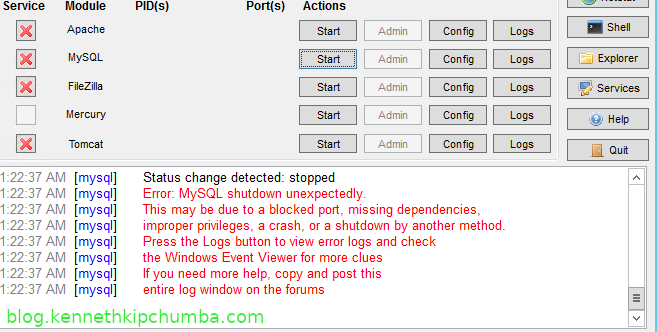
There are no comments yet